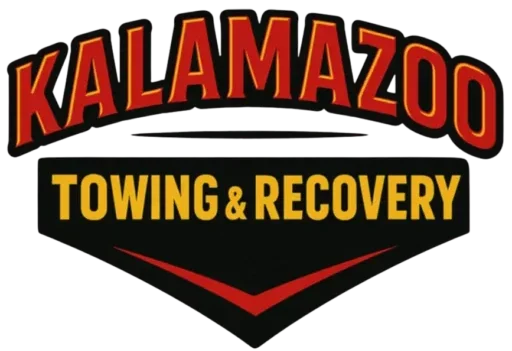PROFESSIONAL DRIVING JOB IN KALAMAZOO
How To Apply?
Follow these steps to complete your employment application:
Step 1: Download the Application Form
- Click on the “Download Application Form“ button located in the top right corner of the page
- A PDF file will be downloaded to your computer
- Save the file (it will typically be saved in your Downloads folder)
Step 2: Fill Out the PDF Form
- Open the downloaded PDF file (use Adobe Acrobat Reader or any PDF viewer)
- Fill in all required information accurately:
- Your full name
- Contact information
- Educational qualifications
- Work experience
- Any other required details
- Save the file after completing all fields
Step 3: Submit Your Application Online
Return to the website and complete the online form with the following information:
- Name
Enter your full name (e.g., John Smith)
Provide your active email address (e.g., example@email.com)
- Phone No.
Enter your mobile number +(269) 548-4665
- Desired Position
Specify the position you are applying for
- Choose File
- Click the “Choose File” button
- Browse and locate the completed PDF form on your computer
- Select the file (PDF OR SCAN COPY) and click Open
- The file name will appear next to the button
Step 4: Submit Your Application
- Review all information to ensure accuracy
- Click the “Submit” button
- You will receive a confirmation message once your application is successfully submitted.
Welcome to the Journey Ahead
Thank you for taking the time to apply with us. We’re excited that you’re considering joining our team and appreciate the effort you’ve invested in preparing your application. Once your information is submitted, our recruitment team will carefully review your profile, and if everything aligns, we’ll reach out to you with the next steps. Meanwhile, stay confident – your skills and experience may just be the perfect fit for what we’re building together.
Questions or Issues While Applying?
Frequently Asked Questions
How do I download the form?
Click “Download Application Form” at the top right. The PDF will download instantly to your device.
What do I do after filling it out?
Fill in all required fields, sign, save the PDF, then return here and upload it using “Choose File.”
How do I download the form?
Accepted formats: PDF, JPG, PNG, ZIP. File must be under 10MB.
Can I fill the form by hand?
Yes. Print the PDF, fill it clearly, sign, scan or photograph it, then upload as a PDF, jpg or jpeg.
What happens after submission?
You’ll see a confirmation message and receive an email. HR will contact shortlisted candidates within 7–10 days.
Help is Just One Call Away!
Business Hours
| Day | Hours |
|---|---|
| Thursday | Open 24 hours |
| Friday | Open 24 hours |
| Saturday | Open 24 hours |
| Sunday | Open 24 hours |
| Monday | Open 24 hours |
| Tuesday | Open 24 hours |
| Wednesday | Open 24 hours |